I assume you know how to group RadioButton controls inside a container and you just look for the CheckBox appearance for your radio button groups.
As an option you can modify the RadioButtonList that I've shared in [this post] and add the CheckBox appearance to it. In the following picture you can see two RadioButtonList control, one with CheckBox appearance and the other with RadioButton appearance:
radioButtonList1.DataSource = Enum.GetValues(typeof(DayOfWeek));
radioButtonList1.Appearance = RadioButtonListAppearance.CheckBox;
radioButtonList2.DataSource = Enum.GetValues(typeof(DayOfWeek));
Here is the modified version of code to add Appearance property:
using System;
using System.ComponentModel;
using System.Drawing;
using System.Windows.Forms;
using System.Windows.Forms.VisualStyles;
public class RadioButtonList : ListBox
{
RadioButtonListAppearance appearance = RadioButtonListAppearance.RadioButton;
public RadioButtonListAppearance Appearance
{
get { return appearance; }
set { appearance = value; Invalidate(); }
}
Size s;
public RadioButtonList()
{
this.DrawMode = DrawMode.OwnerDrawFixed;
using (var g = Graphics.FromHwnd(IntPtr.Zero))
s = RadioButtonRenderer.GetGlyphSize(
Graphics.FromHwnd(IntPtr.Zero), RadioButtonState.CheckedNormal);
}
protected override void OnDrawItem(DrawItemEventArgs e)
{
var text = (Items.Count > 0) ? GetItemText(Items[e.Index]) : Name;
Rectangle r = e.Bounds; Point p;
var flags = TextFormatFlags.Default | TextFormatFlags.NoPrefix;
var selected = (e.State & DrawItemState.Selected) == DrawItemState.Selected;
var state = selected ?
(Enabled ? RadioButtonState.CheckedNormal :
RadioButtonState.CheckedDisabled) :
(Enabled ? RadioButtonState.UncheckedNormal :
RadioButtonState.UncheckedDisabled);
if (RightToLeft == System.Windows.Forms.RightToLeft.Yes)
{
p = new Point(r.Right - r.Height + (ItemHeight - s.Width) / 2,
r.Top + (ItemHeight - s.Height) / 2);
r = new Rectangle(r.Left, r.Top, r.Width - r.Height, r.Height);
flags |= TextFormatFlags.RightToLeft | TextFormatFlags.Right;
}
else
{
p = new Point(r.Left + (ItemHeight - s.Width) / 2,
r.Top + (ItemHeight - s.Height) / 2);
r = new Rectangle(r.Left + r.Height, r.Top, r.Width - r.Height, r.Height);
}
var bc = selected ? (Enabled ? SystemColors.Highlight :
SystemColors.InactiveBorder) : BackColor;
var fc = selected ? (Enabled ? SystemColors.HighlightText :
SystemColors.GrayText) : ForeColor;
using (var b = new SolidBrush(bc))
e.Graphics.FillRectangle(b, e.Bounds);
if (appearance == RadioButtonListAppearance.RadioButton)
{
RadioButtonRenderer.DrawRadioButton(e.Graphics, p, state);
}
else if (appearance == RadioButtonListAppearance.CheckBox)
{
CheckBoxRenderer.DrawCheckBox(e.Graphics, p, (CheckBoxState)state);
}
else
{
throw new InvalidOperationException("Appearance is invalid.");
}
TextRenderer.DrawText(e.Graphics, text, Font, r, fc, bc, flags);
e.DrawFocusRectangle();
base.OnDrawItem(e);
}
[Browsable(false), EditorBrowsable(EditorBrowsableState.Never),
DesignerSerializationVisibility(DesignerSerializationVisibility.Hidden)]
public override SelectionMode SelectionMode
{
get { return System.Windows.Forms.SelectionMode.One; }
set { }
}
[Browsable(false), EditorBrowsable(EditorBrowsableState.Never),
DesignerSerializationVisibility(DesignerSerializationVisibility.Hidden)]
public override int ItemHeight
{
get { return (this.Font.Height + 2); }
set { }
}
[EditorBrowsable(EditorBrowsableState.Never), Browsable(false),
DesignerSerializationVisibility(DesignerSerializationVisibility.Hidden)]
public override DrawMode DrawMode
{
get { return base.DrawMode; }
set { base.DrawMode = System.Windows.Forms.DrawMode.OwnerDrawFixed; }
}
}
public enum RadioButtonListAppearance
{
RadioButton,
CheckBox
}