I have seen this weird issue multiple times. For some reason, on Chrome, Arabic text sometimes breaks into two lines in the middle of a word. For example, this url: http://aitnews.com/?p=168010
Here's how it looks on Chrome:
An here's how it's supposed to be (Firefox):

I have no idea why this is happening. I think it's solvable using overflow but I would like to know the reason if possible.
Update:
The issue seems to be related to word-wrap: break-word; in my css. Removing this line solved the issue. I'm still interested in knowing the reason however.