I am using Tiny Scrollbar.
Want to achieve horizontal scrolling. Look example of #scrollbar2
Code of that is here.
Markup code is at below.
<div class="wrapper wrapper-head" id="wrapper-head1" style="overflow-x: visible;">
<div class="scrollbar disable" style="width: 1548px;">
<div class="track" style="width: 1548px;">
<div class="thumb" style="width: 1548px;">
<div class="end">
</div>
</div>
</div>
</div>
<div class="div-table table-header viewport" style="overflow-x: hidden;">
<div class="div-table-row overview" style="overflow-x: visible; left: 0px;">
<<<<<< Content >>>>>>>
</div>
</div>
JS code is as below
$(document).ready(function(){
$("div.wrapper-head div.table-header").addClass("viewport").css('overflow-x','hidden');
$("div.wrapper-head div.div-table-row").addClass('overview').css('overflow-x','visible');
$("div.wrapper-head").css('overflow-x','visible');
scrollHtml = '<div class="scrollbar"><div class="track"><div class="thumb"><div class="end"></div></div></div></div>';
$("div.wrapper-head").prepend(scrollHtml);
$("div.wrapper-head").tinyscrollbar({ axis: 'x' });
});
I am not getting any error in browser console, but I am not getting tiny scrollbar as well.
What I want to achieve this
thanks in advance.