In my case, linejoin option was unnoticeable and bezier curves alter path too much.
Inspired by this solution, I've created custom points-To-Path method for Leaflet to smooth path corners in L.polyline. I am sure this can be easily adapted to Mapbox.
Note: this method was tested only with polylines and does not expect closed path.
example: https://jsfiddle.net/v51amucr/
Result:
function roundPathCorners(rings, radius) {
function moveTowardsFractional(movingPoint, targetPoint, fraction) {
return {
x: movingPoint.x + (targetPoint.x - movingPoint.x) * fraction,
y: movingPoint.y + (targetPoint.y - movingPoint.y) * fraction
};
}
function pointForCommand(cmd) {
return {
x: parseFloat(cmd[cmd.length - 2]),
y: parseFloat(cmd[cmd.length - 1])
};
}
var resultCommands = [];
if (+radius) {
// negative numbers create artifacts
radius = Math.abs(radius);
} else {
radius = 0.15;
}
for (i = 0, len = rings.length; i < len; i++) {
commands = rings[i];
// start point
resultCommands.push(["M", commands[0].x, commands[0].y]);
for (var cmdIndex = 1; cmdIndex < commands.length; cmdIndex++) {
var prevCmd = resultCommands[resultCommands.length - 1];
var curCmd = commands[cmdIndex];
var nextCmd = commands[cmdIndex + 1];
if (nextCmd && prevCmd) {
// Calc the points we're dealing with
var prevPoint = pointForCommand(prevCmd); // convert to Object
var curPoint = curCmd;
var nextPoint = nextCmd;
// The start and end of the cuve are just our point moved towards the previous and next points, respectivly
var curveStart, curveEnd;
curveStart = moveTowardsFractional(
curPoint,
prevCmd.origPoint || prevPoint,
radius
);
curveEnd = moveTowardsFractional(
curPoint,
nextCmd.origPoint || nextPoint,
radius
);
// Adjust the current command and add it
curCmd = Object.values(curveStart);
curCmd.origPoint = curPoint;
curCmd.unshift("L");
resultCommands.push(curCmd);
// The curve control points are halfway between the start/end of the curve and
// calculate curve, if radius is different than 0
if (radius) {
var startControl = moveTowardsFractional(curveStart, curPoint, 0.5);
var endControl = moveTowardsFractional(curPoint, curveEnd, 0.5);
// Create the curve
var curveCmd = [
"C",
startControl.x,
startControl.y,
endControl.x,
endControl.y,
curveEnd.x,
curveEnd.y
];
// Save the original point for fractional calculations
curveCmd.origPoint = curPoint;
resultCommands.push(curveCmd);
}
} else {
// Pass through commands that don't qualify
var el = Object.values(curCmd);
el.unshift("L");
resultCommands.push(el);
}
}
}
return (
resultCommands.reduce(function(str, c) {
return str + c.join(" ") + " ";
}, "") || "M0 0"
);
};