I have a MKMapView which fills the whole screen.
I want to blur the map with this code in Swift:
var blurMap = UIBlurEffect(style: UIBlurEffectStyle.Light)
var blurMapView = UIVisualEffectView(effect: blurMap)
blurMapView.frame = mapView.bounds
mapView.addSubview(blurMapView)
It works, but with bigger screens (iPhone 6 and iPhone 6 plus) the blur affects just to a part of the map. With iPhone 4s and 5/5s the blur fills all the screen.
This is with iPhone 6/6 plus. If I run it with an iPhone 4/5/5s it works great.
I don't know if it could the problem of the simulator, I don't have any iPhone 6 so I can't test it in a real device.
What would you think this issue comes from?