Here is my navigation bar
I had a problem about changing vertical position of Settings UIBarButtonItem on my navigation bar. I would like to move the button item "Settings" down
Here is my code
UIBarButtonItem *settingsItem = [[UIBarButtonItem alloc] initWithTitle:@"Settings" style:UIBarButtonItemStylePlain target:self action:nil];
self.navItem.rightBarButtonItem = settingsItem;
[[UIBarButtonItem appearance] setTitlePositionAdjustment:UIOffsetMake(0,-10) forBarMetrics:UIBarMetricsDefault];
I had tried it again and again. It seemed that it's not work
Could anyone suggest me how to move the button item "Settings" down ?