I am trying to have a widget live freely inside a large scrollable panel. When I scroll around the QGraphics view, the child widget does not draw properly— its sub-rectangles will blank out, and the borders (which are rounded) are not blended with the canvas. I have:
QApplication qapp(argc, argv);
QGraphicsView view;
QGraphicsScene scene;
// a simple QWidget with a gridlayout and some child objects:
MyQWidget mywidget(NULL);
scene.addWidget(&mywidget);
view.setScene(&scene);
view.setSceneRect(0,0,1280,1280);
view.show();
view.resize(512,512);
qapp.exec();
I get the same bogus rendering if I use a QGraphicsProxyWidget and scene.addItem() instead.
If instead I parent my custom widget to the QGraphicsView, it renders properly, but then the widget does not seem to be part of the QGraphicsScene, because it doesn't scroll around anymore and remains fixed to the parent window.
What's going on?
Edit: Images of the blanking problem, with MyWidget replaced by QPushButton:
Before scrolling:

Scrolling a little down and to the right:
Second edit: I have a Retina display. Could this be related? Is there special setup for Retina with Qt?