I have clean OS X Storyboards project, Using an Array Controller I bonded Core Data and a NSTableView. It is showing the data. I can add/edit data. But when I click comm+Q, Core Bindings is not saving. Why?
As you can see, I added a special '911 Save' button to call AppDelegate.saveAction which is inside the View Controller. Why? I don't know. I had to create one because the blank project did not have one. Your solution will help me get rid of this button :)
Also, Core Bindings is not deleting the row I selected.
On top of that, each run shows a different order for 'Name'. How do I sort this?
please help!
Can't show you my code because I did not add any code yet :)
There should be a way to add video to StackOverflow.
Clean set up with NO CODE