You can fix this using the tintAdjustmentMode property, introduced in iOS 7:
When this property’s value is UIViewTintAdjustmentModeDimmed, the
value of the tintColor property is modified to provide a dimmed
appearance.
If the system cannot find a non-default value in the subview hierarchy
when you query this property, the value is
UIViewTintAdjustmentModeNormal.
When this property’s value changes (either by the view’s value
changing or by one of its superview’s values changing), -the system
calls the tintColorDidChange method to allow the view to refresh its
rendering.
- from the UIView Class Reference.
When certain overlay views such as UIAlertView, etc., become visible, they essentially change this property to UIViewTintAdjustmentModeDimmed. You can fix this by setting the tintAdjustmentMode for the entire UIWindow (and therefore subview hierarchy) with:
self.window.tintAdjustmentMode = UIViewTintAdjustmentModeNormal;