Why is my toggle button taking the wrong width and have the space of text?
I want this toggle button to be exactly the same width as the other buttons
Here is the code:
<LinearLayout
android:layout_width="match_parent"
android:layout_height="?attr/actionBarSize"
android:background="#242424"
android:orientation="horizontal" >
<Button
android:layout_width="0dp"
android:layout_height="wrap_content"
android:layout_margin="@dimen/ten_dp"
android:layout_weight="30"
android:background="@drawable/action_bar_btn_bg"
android:text="Close"
android:textColor="@color/abc_primary_text_material_dark" />
<LinearLayout
android:layout_width="0dp"
android:layout_height="wrap_content"
android:layout_weight="70"
android:gravity="right"
android:orientation="horizontal"
android:padding="@dimen/ten_dp" >
<ToggleButton
android:layout_width="wrap_content"
android:layout_height="wrap_content"
android:layout_marginRight="@dimen/five_dp"
android:background="@drawable/action_bar_btn_bg"
android:button="@drawable/btn_fav"
android:gravity="center"
android:textOn="@null"
android:textOff="@null" />
<ImageButton
android:layout_width="wrap_content"
android:layout_height="wrap_content"
android:layout_marginRight="@dimen/five_dp"
android:background="@drawable/action_bar_btn_bg"
android:src="@drawable/ic_action_left" />
<ImageButton
android:layout_width="wrap_content"
android:layout_height="wrap_content"
android:background="@drawable/action_bar_btn_bg"
android:src="@drawable/ic_action_right" />
</LinearLayout>
</LinearLayout>
@drawable/action_bar_btn_bg
<selector xmlns:android="http://schemas.android.com/apk/res/android">
<item android:drawable="@drawable/action_bar_btn_bg_pressed" android:state_enabled="true" android:state_pressed="true"/>
<item android:drawable="@drawable/action_bar_btn_bg_pressed" android:state_enabled="true" android:state_focused="true"/>
<item android:drawable="@drawable/action_bar_btn_bg_pressed" android:state_enabled="true" android:state_selected="true"/>
<item android:drawable="@drawable/action_bar_btn_bg_normal"/>
@drawable/btn_fav
<selector xmlns:android="http://schemas.android.com/apk/res/android">
<item android:drawable="@drawable/ic_action_star_normal" android:state_checked="false" />
<item android:drawable="@drawable/ic_action_star_active" android:state_checked="true"/>
Please help me and tell me where I am going wrong? Thank you.