I'm quite new to Highcharts. I want to make one sample chart like:
Main problem is that, multiple values in single category. I couldn't mitigate this.
I've written something like this
$('#container').highcharts({
title: '',
credits: {
enabled: false
},
xAxis: {
categories: ['Jan', 'Feb', 'Mar']
},
yAxis: {
min: 0,
title: {
text: ''
}
},
series: [
{
type: 'column',
showInLegend: false,
data: [[0, 5000, 11000], [0, 6000, 10000], [0, 8000, 5000], [1000, 2000, 4000],
[1000, 9000, 4800], [1500, 10000, 4000], [0, 6500, 4500]],
color: '#75b5ec'
},
{
type: 'spline',
data: [3, 2.67, 3],
showInLegend: false,
marker: {
lineWidth: 2,
lineColor: '#000000',
fillColor: 'white'
}
}
]
});
Please help. Thanks in advance.