I tried to create a RichText Editor using jQuery with the help of execCommand().
But the following code:
document.execCommand('cut', false, null);
document.execCommand('copy', false, null);
document.execCommand('paste', false, null);
Is not working in Mozilla Firefox, Google Chrome and some other browsers.
Are there any possibilities to do the Cut, Copy and Paste actions using execCommand() or there is any other method to do the Cut, Copy and Paste actions in my RichText Editor?