I have a left main menu with a position of fixed and a width of exactly 90px. I need a secondary flyout menu to slide out from under it, from left to right. Like the main nav, it also needs to have a position of fixed, but can be variable widths. I want to use a CSS transition, so I want to start the flyout menu right at the edge (right edge) of the main menu, so that when the transition starts, you can immediately see the secondary menu sliding out. So here's the flyout menu before sliding out:
and here it is after sliding out:
I can get the final position of the flyout menu by using left: 0, and margin-left: 90px (width of main left menu). My problem is how to use CSS (no JavaScript) to get the initial position (right edge flush with main menu right edge), that will allow me to use a CSS transition to get to the final position.
The closest I've gotten is starting at left: -100%, but this puts it too far to the left, so that there's a delay before you see the flyout beginning to emerge from underneath the main menu.