I have two Excel Worksheets, like worksheet1...
FirstName LastName
BLEVINS BARBARA
BLEVINS CAROLYN
BLEVINS CAROLYN
BLEVINS EMILY
BLEVINS JEANETTE
BLEVINS OLINKA
BLEVINS OLINKA
BLEVINS REBEKAH
BLEVINS REBEKAH
BLEVINS SHERI
BLEVINS TONY
BLEVINS TONY
BLEVINS TONY
and worksheet2...
FirstName LastName
Blevins Amy
Blevins Ann
Blevins Ben
Blevins Bruce
Blevins Bruce
Blevins Christine
Blevins Danny
Blevins Dennis
Blevins Dwayne
Blevins Fay
Blevins James
Blevins Jeff
Blevins Jim
Blevins Joe
Blevins John
Blevins Johnnie
Blevins Larry
Blevins Leanne
Blevins Mary
Blevins Michael
Blevins Patricia
Blevins Ralph
Blevins Rebekah
Blevins Rickey
Blevins Sandy
Blevins Stephen
Blevins T.
Blevins T.J. and Junie
Blevins Tony
Blevins Virginia
Blevins W.M. and A.D.
Blevins William
Blevins William
I've had success matching a single cell's contents to another worksheet, but I'm needing to match multiple cells to another worksheet.
To match just the first name, I would use...
=ISERROR(MATCH(A2,worksheet2!A:A,0))
What I'm wanting to do is see if FirstName AND LastName, in one worksheet, match to FirstName AND Lastname, in the other (I'm trying to find NEW records in worksheet1).
I tried...
=AND(MATCH(A2,worksheet2!A:A,0), MATCH(B2,worksheet2!B:B,0))
Unfortunately, the results were...
TRUE BLEVINS BARBARA
TRUE BLEVINS CAROLYN
TRUE BLEVINS CAROLYN
TRUE BLEVINS EMILY
TRUE BLEVINS JEANETTE
#N/A BLEVINS OLINKA
#N/A BLEVINS OLINKA
TRUE BLEVINS REBEKAH
TRUE BLEVINS REBEKAH
TRUE BLEVINS SHERI
TRUE BLEVINS TONY
TRUE BLEVINS TONY
TRUE BLEVINS TONY
Obviously, that's completely wrong.
The only TRUE results should be for Rebekah and Tony.
Any ideas as to what I'm doing, incorrectly?