I tried to put together a CODEPEN HERE for you, but I'm afraid it will not be much help since I can't reproduce the problem there.
This is a very complex and large website. It is very difficult to provide you with just the code that applies to this, since there is so many scripts and stylesheets that are working together to make it work, but I am doing my best to provide you with what I can.
Basically, when the page loads, it loads fine, but when I click on a link in the menu to take me to that page, that page loads with a "broken" menu look. SEE PIC. As soon as I refresh the page or even resize it by one pixel, it resets to the way it should look. SEE PIC ALSO
Please, someone, have you come across something like this? enter code here And if you can't find a mistake by looking at the code, is there a way to refresh any given stylesheet or script? I can't force a page refresh because some things are supposed to process from the database on PageLoad.
I'm not holding my breath, but I certainly hope you guys can help.
Here is the pic with the problem. and the link to codepen is above