What it should do: When the QComboBox is on the first item (index 0) it should hide the QStackedWidget. Which causes the QComboBox to extend as much as possible. As soon as you change the item in the QComboBox to anything, the QComboxBox should shrink and the QStackedWidget should display the correct page.
What I have and what it does instead: I test what the current index item is of the QComboBox and depending on that I change the size policies and visibility of widgets in order to obtain what I want. But it doesn't work. I tried to do workarounds but I cant seem to figure this out.
I also used qDebug() to see what currentIndexItem returns, and it seems to be stuck at 0, no matter to what index I change the QComboBox to. Do I have to update the currentItemIndex?
Note: I have a signal connected in the designer from QComboBox to QStackedWidget: currentIndexChanged(int) -> setCurrentIndex(int)
Here is my code.
My code:
interfacewindow.h
#ifndef INTERFACEWINDOW_H
#define INTERFACEWINDOW_H
#include <QMainWindow>
#include <QPainter>
#include <QComboBox>
namespace Ui
{
class InterfaceWindow;
}
class InterfaceWindow : public QMainWindow
{
Q_OBJECT
public:
explicit InterfaceWindow(QWidget *parent = 0);
~InterfaceWindow();
private:
Ui::InterfaceWindow *ui;
private slots:
void on_actionClose_triggered();
};
#endif // INTERFACEWINDOW_H
interfacewindow.cpp
#include "interfacewindow.h"
#include "ui_interfacewindow.h"
#include <QDebug>
InterfaceWindow::InterfaceWindow(QWidget *parent) :
QMainWindow(parent),
ui(new Ui::InterfaceWindow)
{
ui->setupUi(this);
if(ui->comboBox->currentIndex() == 0)
{
ui->comboBox->setSizePolicy(QSizePolicy::Minimum, QSizePolicy::Fixed);
ui->stackedWidget->setSizePolicy(QSizePolicy::Maximum, QSizePolicy::Fixed);
ui->stackedWidget->setVisible(false);
}
else
{
ui->comboBox->setSizePolicy(QSizePolicy::Maximum, QSizePolicy::Fixed);
ui->stackedWidget->setVisible(true);
}
}
InterfaceWindow::~InterfaceWindow()
{
delete ui;
}
void InterfaceWindow::on_actionClose_triggered()
{
this->close();
}
main.cpp
#include <QApplication>
#include "interfacewindow.h"
int main(int argc, char **argv)
{
QApplication a(argc, argv);
InterfaceWindow w;
w.show();
return a.exec();
}