Each time I build my iOS project, I'd like to it also build a couple OS X projects. These are command line tools. I don't care if they're included in the Archive, I just want to make sure they compile correctly each and every time.
They're little command line tools for specific tasks which access the same libraries. In the past, I've built these far less frequently and as a result they suffer from code rot. I'd like to build them each time I build the iOS project, even when I just Build in Xcode.
To do this, I tried dragging the projects into my iOS project and set them as dependancies.
This works fine in the IDE, but when I try to build via xcodebuild:
xcrun xcodebuild -sdk iphoneos -workspace AppName.xcworkspace \
-scheme AppName archive
I get an error that looks like this:
=== BUILD TARGET dslfi OF PROJECT dslfi WITH CONFIGURATION Release ===
Check dependencies
target specifies product type 'com.apple.product-type.tool', but there's no such
product type for the 'iphoneos' platform
** ARCHIVE FAILED **
The following build commands failed:
Check dependencies
(1 failure)
Is there any way to continue to build these each time I build while still satisfying xcodebuild?
 where you can specify actions you want to perform on certain target
where you can specify actions you want to perform on certain target