How do I remove commits, waiting to be pushed to remote?
My situation is, that those queued commits (changes) been already pushed (more bellow) and now the server refuses to accept those as they are behind the HEAD.
I tried resetting to another commit, but when I go back to HEAD, pushes reappear again.
- SourceTree - undo unpushed commits
- https://answers.atlassian.com/questions/153791/how-should-i-remove-push-commit-from-sourcetree
Clicking Repository > Refresh Remote Status won't help, it actually added the 2nd waiting push :)
PS: I apologize for my terminology, I'm quite new to git.
.
Update 1
Problems started when I were commiting feature2 to master branch. I don't have rights to commit there so it got stuck. Then I commited again to my personal branch, which was OK. Then I got one waiting commit, never to be pushed, even if I select the right (personal) branch when I click Push.