One of my app is crashing on Samsung S5 (SM G900V to be precise) with this exception:
android.content.res.Resources$NotFoundException: File res/drawable-xxhdpi-v4/common_signin_btn_icon_disabled_focus_light.9.png from drawable resource ID #0x7f0200e5
at android.content.res.Resources$CRunnable_openmp.doOpenMP(Resources.java:1097)
at android.content.res.Resources$__ompClass0.__doWork(Resources.java:1029)
at com.samsung.javaomp.runtime.__OMPThread.run()
Caused by: java.io.FileNotFoundException: res/drawable-xxhdpi-v4/common_signin_btn_icon_disabled_focus_light.9.png
at android.content.res.AssetManager.openNonAssetNative(AssetManager.java)
at android.content.res.AssetManager.openNonAsset(AssetManager.java:408)
at android.content.res.Resources$CRunnable_openmp.doOpenMP(Resources.java:1092)
at android.content.res.Resources$__ompClass0.__doWork(Resources.java:1029)
at com.samsung.javaomp.runtime.__OMPThread.run()
Seems like app is unable to access some drawable from android OS. Any ideas how to solve it?
UPDATE: May be this part is causing it but again its just a guess:
Integer resultCode = GooglePlayServicesUtil.isGooglePlayServicesAvailable(this);
if (resultCode == ConnectionResult.SERVICE_MISSING ||
resultCode == ConnectionResult.SERVICE_DISABLED ||
resultCode == ConnectionResult.SERVICE_VERSION_UPDATE_REQUIRED) {
Dialog dialog = GooglePlayServicesUtil.getErrorDialog(resultCode, this, 0);
if (dialog != null) {
//This dialog will help the user update to the latest GooglePlayServices
dialog.show();
}
}
UPDATE: Unzipping apk file reveals this file res\drawable-xxhdpi-v4\common_signin_btn_icon_disabled_focus_light.9.png