I am currently working on my first SAPUI5 mobile application. I found the options for horizontal layout positioning, but my labels are shown "too high". For display I am using Google Chrome.
My page theme is sap_bluecrystal and the content structure is as follows:
sap.ui.layout.form.SimpleForm (Max Container Cols: 2)
--> sap.m.Label (Text: Name, LabelFor: "Name")
--> sap.m.Input (Id: "Name")
There are some more fields following the same structure. The result is:
Has someone an idea how to solve this problem?
Thank you in advance, Best Regards, Jonathan