Lately, while getting used to C++ (already knowing OpenGL * fairly * well), I've gotten tired of the visual artifacts I see with textures at a distance, especially with large flat surfaces such as terrain. When coding in Java and OpenGL, I saw the same issues as well. Here's what I'm talking about:
I load my textures using the GL_COMPRESSED_RGBA_S3TC_DXT1_EXT (with DXT3 and DXT5 as well) extensions in OpenGL loading, obviously, .DDS images. Each image has 11 mipmaps (1 full-res texture and 11 lower-res textures), each of which are generated with bilinear in Paint.NET. The grass texture in this (where you see most of the artifacts) is 2048x2048. I AM using OpenGL 3.3, with shaders powering almost everything, so I can edit stuff in GLSL. Image Parameters are as follows
glTexParameteri(GL_TEXTURE_2D, GL_TEXTURE_WRAP_S, GL_REPEAT);
glTexParameteri(GL_TEXTURE_2D, GL_TEXTURE_WRAP_T, GL_REPEAT);
glTexParameteri(GL_TEXTURE_2D, GL_TEXTURE_MIN_FILTER, GL_LINEAR_MIPMAP_LINEAR);
glTexParameteri(GL_TEXTURE_2D, GL_TEXTURE_MAG_FILTER, GL_LINEAR);
glTexParameteri(GL_TEXTURE_2D, GL_TEXTURE_MAX_LEVEL, 11);
glTexParameteri(GL_TEXTURE_2D, GL_TEXTURE_MAX_ANISOTROPY_EXT, 16);
In the GLSL Shader, I call texture2D(grassTexture, terrainTexcoord * 512.0f); The '* 512.0f' is so that the grass isn't stretched all over the entire chunk (I'm using chunks w/ heightmap). The sampler is just a generic sampler2D.
And if anyone's wondering, I got the code for the DDS loader from http://www.opengl-tutorial.org/ (best site ever for OpenGL 3.3+ BTW)
I've probably given more can than what's needed but I hate hearing the "Can I see some more code?" Here's what I'd like to know, what is this effect called? What is a good way to fix it? Is there an post processing effect that takes care of this? Am I doing something wrong? (probably the latter, but oh well xD) Thanks!