I had a working wp-piwik plugin. Its configuration looked like this:
It worked fine. Then I moved the piwik installation to a different location (so I can track more sites).
Now wp-piwik only recognizes the auth key if we're not using a /home... path, but http://analytics... path. And unfortunately it doesn't work - no tracking occurs.
If I give a wrong URL, it sees it's wrong. If I supply a wrong auth token, it sees it's wrong. So somehow the plugin communicates with piwik. If I supply piwik location as a /home/piwik/, it doesn't work, and I'm pretty sure it used to work before I updated from 2.3.0 to 2.7.0.
My site works fine with the tracking code. But that is visible in the browser and I don't like that. I don't want the tracking to depend on the user's browser. I don't want the client to know that there's tracking.
If there's manual php code inclusion that I can use. I'd use it, but i'm not very good with php.
The option "Piwik path (PHP API, beta):" works only if I remove the auth token but also doesn't track. the piwik path can only be /home/piwik....
Here's what Support --> "Run test script" gives me:
*** Test 1/2: SitesManager.getSitesWithAtLeastViewAccess ***
Using: cURL
SSL peer verification: enabled
User Agent:
Call: /home/user/piwik_location/?module=API&method=SitesManager.getSitesWithAtLeastViewAccess&format=XML&token_auth= + TOKEN
Result:
Time: 0s
*** Test 2/2: SitesManager.getSitesIdFromSiteUrl ***
Using: cURL
SSL peer verification: enabled
User Agent:
Call: /home/user/piwik_location/?module=API&method=SitesManager.getSitesIdFromSiteUrl&url=http%3A%2F%2Fsite.com&format=XML&token_auth= + TOKEN
Result:
Time: 0s
Any suggestions?