I'm using Sublime Text 3 on OSX Yosemite and installed the Gist plugin. I could not find the Gist.sublime-settings file via browse packages, so I just went to preferences and found it that way and entered in my Github username and password.
This is the error I'm getting when I try to open or save Gists
Anyone else running into this issue? Does the Gist plugin work with Sublime Text 3?
When the username / password didn't work it looked like I needed to generate a token.
The default Gist plugin settings
{
// Your GitHub API token
// see: https://github.com/condemil/Gist#generating-access-token
"token": "",
// Show GitHub organizations
// Example: "company1", "company2"
"include_orgs": [],
// Show GitHub users
// Example: "user1", "user2"
"include_users": [],
// Show the authors of Gists
"show_authors": false,
// Prefer first file name instead of description in Open Gist menu
"prefer_filename": false,
// Proxy server
// Format: "http://user:pass@proxy:port"
"https_proxy": "",
// Enterprise support
"enterprise": false,
// Github URL
// Default: Leave empty if you want to use GitHub.com
// Example: https://github.domain.com
"url": "",
// Max Gists to show (max 100 allowed by GitHub API)
"max_gists": 100,
// Only use starred gists
"use_starred": false,
// Disable the "save file..." dialog when closing a Gist
"supress_save_dialog": true,
// Update the Gist upon saving the file, suppressing the filename dialog.
"save-update-hook": true
// Limit to gists with specific prefix
//"gist_prefix": "Snippet:",
// Limit to gists with specific tag (#tag)
//"gist_tag": "snippet"
}
Found the instructions here to generate a token: https://github.com/condemil/Gist#generating-access-token
After generating the token, I placed it in the user settings file for the Gist plugin, but still getting the same error.