When i am storing larger size images in core data using for loop i am receiving memory warning message by the didReceiveMemoryWarning method when iteration count is 300. Now based on memory warning i can display the user with the alert that "memory is fully please sync your images". But my problem is i am unable to get memory warning greater that 300. i.e i am getting memory warning exactly for 300th iteration.above 300 and below 300 i am not getting memory warning.
this is code which i used
for (int i=0;i<=300;i++)
{
NSArray *paths = NSSearchPathForDirectoriesInDomains(NSDocumentDirectory, NSUserDomainMask, YES);
NSString *documentsDirectory = [paths objectAtIndex:0];
NSString *persistentStorePath = [documentsDirectory stringByAppendingPathComponent:@"DetailsRegister.sqlite"];
NSEntityDescription *entity = [NSEntityDescription entityForName:@"EMpDetails" inManagedObjectContext:context];
NSManagedObject *newDevice=[[NSManagedObject alloc]initWithEntity:entity insertIntoManagedObjectContext:context];
UIImage *image = [UIImage imageNamed:@"image.png"];
imageview.image=image;
[self SaveImage:image];
dataImage = UIImageJPEGRepresentation(image, 0.0);
[newDevice setValue:dataImage forKey:@"image"]; // obj refers to NSManagedObject
error = nil;
// Save the object to persistent store
if (![context save:&error]) {
NSLog(@"Can't Save! %@ %@", error, [error localizedDescription]);
}