I posted a question regarding parsing large csv files Jquery crashes while parsing large csv file. It involves reading a csv file and tablifying it. I tried using the code given in one of the responses but it doesn't work..
Here's my entire code:
<!DOCTYPE html>
<meta http-equiv="content-type" content="text/html;charset=utf-8" />
<script src="http://ajax.googleapis.com/ajax/libs/jquery/1.11.2/jquery.min.js"></script>
<script src="PapaParse-4.1.0/papaparse.js"></script>
<script src="virtual-list-master/vlist.js"></script>
<script>
$("#fUpload").bind("change", function(evt) {
var bigFile = evt.target.files[0];
var rows = [];
Papa.parse(bigFile, {
delimiter: ",",
newline: "\n",
header: false,
dynamicTyping: false,
worker: false,
chunk: function(results) {
rows = rows.concat(results.data);
},
complete: function() {
var list = new VirtualList({
h: 300,
itemHeight: 30,
totalRows: rows.length - 1,
generatorFn: function(row) {
var el = document.createElement("tr");
var html = '';
html += '<td>' + row + '</td>';
for(var j = 0; j < rows[row].length; j++) {
html += '<td>' + rows[row][j] + '</td>';
}
el.innerHTML = html;
return el;
}
});
document.getElementById('table').appendChild(list.container)
}
});
});
</script>
<input type="file" id="fUpload" />
<table style="width: 100%">
<tbody id="table">
</tbody>
</table>
I have Papaparse-4.1.0 and virtual-list-master folders within my current working directory. But when I open this in a browser and upload a csv file, no table is printed below. There seems to be no defects in the upload function since the answerer showed a fiddle demo of the same; I'm just reusing it here. You can see the fiddle here:http://jsfiddle.net/8e99j5v9/5/
Can someone please tell me why my code doesn't work?
EDIT
I thank Sergiu for proposing a working solution but the resultant table that is delivered is thoroughly garbled.. Rows and columns are overlapping like this
Can someone help?