I want to model a building and inside lights. But there are problems with the shadow... I attached two screenshots 1) how it should look like (rendered scene in blender) and 2) how it looks (exported to x3d, x3dom in browser).
The light is casting to all sides, not only through the open side of the cube...
 Thanks for any help, how to achieve the light casting out only one side...
Thanks for any help, how to achieve the light casting out only one side...
Regards
Adriana