TOday I update from ActiveTcl 8.5.9 to ActiveTcl 8.5.17in order to fix this bug. I on a mac, os x 10.7. I have noticed to broke a couple things in my program. Some buttons flash a black outline when I click in unrelated areas (This didn't happen before the update). By biggest concern is that some of my checkbuttons didn't show! For example:
import tkinter as tk
t=tk.Tk()
c=tk.IntVar()
b=tk.Checkbutton(master=t,variable=c)
b.grid(column=0,row=1,sticky="nsew")
t.mainloop()
gives a empty window  however the code:
however the code:
import tkinter as tk
t=tk.Tk()
c=tk.IntVar()
b=tk.Checkbutton(master=t,variable=c,text="bob")
b.grid(column=0,row=1,sticky="nsew")
t.mainloop()
EDIT: The Checkbutton is still there as it reacts to click but it just down't show
gives what is expected. Now comes the weird part, changing the text to "aaa" the code doesn't work yet again. Is this something to do with the length of the text? I've tried adding padding, changing the stickiness and nothing helped :( In other cases it acts even weirder. Did something change in 8.5.17 or is my version simply off?