Please bear with me as I am a newbie at RoR and a first time poster on stackoverflow. I am using the cloud9 ide.
I am trying to set up user management with Stormpath, using the stormpath-rails gem, found here: https://github.com/stormpath/stormpath-rails
After following the directions, in the above link, I visited my application after starting my rails server, the index page showed column names fine but when I went to add a new entry, it gave me a controller error.
"LocalJumpError in UsersController#new"
Unexpected return
def new
@user = User.new
end
I initially tried integrating the gem with an app I already had started but that wasn't working so I started a fresh app just to troubleshoot the Stormpath implementation. Now, I am confident that I followed the directions in the stormpath-rails link, provided above, with the exception of the two steps, below, which I wasn't confident about. I inserted the two lines starting with "export" (using my own file locations and Stormpath application URLs) into my .bashrc file (maybe this is where I went wrong?)
Create a Stormpath developer account and create your API Keys downloading the "apiKey.properties" file into a ".stormpath" folder under your local home directory. So that the Rails gem knows where to find this file, add an environment variable called STORMPATH_API_KEY_FILE_LOCATION whose value is the full path to this new .properties file:
export STORMPATH_API_KEY_FILE_LOCATION="/Users/john/.stormpath/apiKey.properties"
Through the Stormpath Admin interface, note your application's REST URL. You'll want to create an environment variable called "STORMPATH_APPLICATION_URL" whose value is this URL. For example, add into your ~/.bashrc file on OS X:
export STORMPATH_APPLICATION_URL="https://api.stormpath.com/v1/applications/YOUR_APP_ID
Judging by what the terminal session is listing, shown below, it almost looks like the server isn't allowing a necessary ip address to interact with the application. Do I need to whitelist the 66.186.164.130 ip address?
Started GET "/users/new" for 66.186.164.130 at 2015-03-09 19:29:05 +0000 Cannot render console from 66.186.164.130! Allowed networks: 127.0.0.1, ::1, 127.0.0.0/127.255.255.255 Processing by UsersController#new as HTML Completed 500 Internal Server Error in 3ms
Please let me know if there is anything additional I can provide.