I'm new to BusinessWorks. Here is the basic flow of my application:
ReceiveMail
Basic configuration. I'm positive this is working.
Flow (Link)
Checks for an attachment
Log
Outputs the attachment name like Email has attachment: application/xml; name="test.xml"
flow (link)
Checks if it is the right attachment (currently "test.xml")

WriteFile
Writes the file from $ReceiveMail/tns1:mimeEnvelopeElement/mimePart1/textContent
Log
Output filename from $WriteFile/fileInfo/fullName
So, given all that, here is my output:
12:23:22.551 INFO: Started BW Application [EmailTest.application:1.0]
12:23:53.058 INFO: Email has attachment: application/xml; name="test.xml"
12:23:53.062 INFO: File written: C:\temp\out\test.xml
This tells me that the path checking for the "test.xml" attachment worked. It also tells me that WriteFile is passing what I would expect as $WriteFile/fileInfo/fullName
What am I doing wrong?