Using Umbraco version 7.1.4 assembly: 1.0.5261.28127
Download install package from ucommerce.net - uCommerce-for-Umbraco7-6.6.2.15058.zip
Attempted to install multiple times. First (10+) times that database was on Azure. The install doesn't "error" out, but I would suspect that I would have more database tables created in the database that I have:
The installation created an icon in the backoffice, uCommerce. However, when I click on it, I receive this error:
Server error: Contact administrator, see log for full details.
Failed to retrieve data for application tree uCommerce
In my log file:
ERROR NHibernate.AdoNet.AbstractBatcher - Could not execute query: select user0_.UserId as UserId100_, user0_.ExternalId as ExternalId100_ from uCommerce_User user0_ where user0_.ExternalId=@p0
System.Data.SqlClient.SqlException (0x80131904): Invalid object name 'uCommerce_User'.
I found this link, Invalid object name 'uCommerce_User', which suggested to bring the database off of Azure.
I duplicated the database from Azure to my local, and changed the connection string. I browsed to the local instance to make sure that the connection string was working. Attempted to re-install another (10+) times, and still receive the same error when clicking on the uCommerce icon in the Umbraco backoffice.
It's obvious that I do not have uCommerce_User table created, as all the tables that were created from the installation are in the image above. I attempted to run all 128 sql files from the installation folder in the package, but after the 4th script I began to receive constrant errors.
I have full rights to create tables, and do not know why it is erroring out. Anyone else have/had this issue?
Apprec -