I am currently working on a project that contains the Kendo Scheduler.
I'm having trouble to completely disable the all day slot from my scheduler. Default it shows my 'all day' events like this
When I use the following piece of code to disable my 'all day slot' it removes the visual part of the 'all day slot'.
allDaySlot: false,
But when I do this my 'all day event' won't be shown anymore. As you can see on the following screenshot the 'all day slot' is removed.
What I really want is the 'all day slot' removed but when I have an event that is longer than one whole day that the event will be shown like in the screenshot below
This event has the following date; from 10-3-2015 0:00 to 11-3-2015 0:00. As you can see it covers the scheduler nicely and it is clear that the event lasts a day. As soon as I add some time to this event, lets say an hour, it pops to the 'all day event slot' and since I have disabled it, you can't see this event anymore.
I'd like for the event to continue on the next day like any normal event. Any help is greatly appreciated.