I got the sources of a .NET project that I am trying to compile. Although, the project uses the reference (namespace) Microsoft.Office.Interop.Word from Office 2010 that I cannot find anywhere.
I was able to download the file microsoft.office.interop.word.dll but apparently the one from Office 2007 since it still doesn't compile because the project uses the function Document.SaveAs2 (which is from Office 2010 library).
I have Office 2007 on my computer and Visual Studio 2012 Express for Desktop.
Could you please explain me how this works? How come was I able to download the dll but I cannot find the one from Office 2010. How come my client was able to compile the projet without this dll? Does Visual Studio automatically "connects" to the Microsoft Office libraries if installed when compiling ?
Thank you for your help.