I don't like the way Gadfly chooses axis limits when plotting, for example one of the plots I produced only had data in the center quarter of the canvas. A MWE could be:
plot(x=[2.9,8.01],y=[-0.01,0.81])
 Gadfly then picks an x-axis range of [0,10] and [-0.5,1] for the y-axis, which both seem far too wide for me. The values here are obviously made up, but are basically the bounding box of my real data.
Gadfly then picks an x-axis range of [0,10] and [-0.5,1] for the y-axis, which both seem far too wide for me. The values here are obviously made up, but are basically the bounding box of my real data.
I'd much prefer not to have all that blank space, something like R's default 4% mode (i.e. par(xaxs='r',yaxs='r')). I can get something similar in Gadfly by doing:
plot(x=[2.9,8.01],y=[-0.01,0.81]
Guide.xticks(ticks=[3:8]),
Guide.yticks(ticks=[0:0.2:0.8]))
i.e. 
Does something like this already exist in Gadfly? Given that I struggled to find Guide.[xy]ticks I'm expecting that I'll need to write some code for this…
Pointers appreciated!