I've this default responsive Bootstrap table:
<div class="table-responsive">
<table class="table table-bordered">
<thead>
<tr>
<th>#</th>
<th>First Name</th>
<th>Last Name</th>
<th>Username</th>
</tr>
</thead>
<tbody>
<tr>
<th scope="row">1</th>
<td>Mark</td>
<td>Otto</td>
<td>@mdo</td>
</tr>
<tr>
<th scope="row">2</th>
<td>Jacob</td>
<td>Thornton</td>
<td>@fat</td>
</tr>
<tr>
<th scope="row">3</th>
<td>Larry</td>
<td>the Bird</td>
<td>@twitter</td>
</tr>
</tbody>
</table>
</div>
How can I add a div or container to the right of each row showing some action buttons, like delete row, updating icon etc.? They should be hidden by default. When I mouse over a row, it should be displayed right to the row. Not inside the table, but the top and bottom should be aligned with the position and height of the given table row.
How can I solve this? If it cannot be done using CSS alone, a solution using jQuery/JavaScript or like could be okay.