I'm working on a project where i need to do lookups on a data warehouse server in Integration Services. My problem is that I need to be able to change what database it i performs the lookup to. The databases are design wise identical.
I have solved this problem with a script component before, where for each row, if the database id have changed, the connection changes, example below
try {
if (databaseNr != Row.DatabaseNr) {
try {
databaseNr = Row.DatabaseNr;
currentCatalog = "db" + Row.DatabasNr;
connection.ChangeDatabase(currentCatalog);
} catch (Exception e) {
ComponentMetaData.FireWarning(0, ComponentMetaData.Name, e.Message, "", 0);
}
}
string command = "SELECT Id, Name, Surname FROM [" + currentCatalog + "].[TableName] WHERE Id = '" + Row.OrderID + "'";
But it would save me a lot of trouble if this was possible with the lookup component.
So my question is: Is it possible in any way to use column data to change what database to perform a Lookup with the Lookup component?
Grateful for any help!