I need some help with styling my headers. I had a question about css counter-increment here css counter-increment unwanted reset when skipping :before and I got the counter to work, now my problem is the styling, I would like for it to be like this.
1.a Header 1
10.a Header 2
div.first:before
{
width: auto;
display: inline-block;
content: '1.a.\00a0';
}
div.second:before
{
width: auto;
display: inline-block;
content: '10.a.\00a0';
}
div.first {
}
div.second {
}
h4.counter {
}<div class="first">
<h4 class="counter">foo</h4>
</div>
<div class="second">
<h4 class="counter">foo</h4>
</div>