I'm implementing drawing on canvas with html5 and javascript.
If I dont set canvas width and height manually ( leave it default) , my drawing works good.
However, when I set canvas size either from css or javascript, my drawing looks like distorted. The line starts drawing little bit away from the line, and the line looks distorted.

Here is the code for mousedown event.
if (mouseDown)
{
previousX = currentX;
previousY = currentY;
currentX = e.clientX - canvas.offsetLeft;
currentY = e.clientY - canvas.offsetTop;
ctx.beginPath();
ctx.moveTo(previousX, previousY);
ctx.lineTo(currentX, currentY);
ctx.strokeStyle = color;
ctx.lineWidth = y;
ctx.stroke();
ctx.closePath();
}