I have a question, I want to build popup view like the UIAlertView,
I create two UIViewController in the storyboard(note: there are not segue),and Root UIViewController will load the UIViewController view popup.
I create two UIViewController to edit the UIView, because I want to use the storybaord to edit my complex UIView in the feature.
Then I put the container view on the RootViewController and there are two button in the container view.(my structure as below:)

When I click the pop up green button(with button name popupGreenBtn), It can correct addSubview on the UIWindow.
- (void)viewDidLoad {
[super viewDidLoad];
NSLog(@"ContainerViewController view didload");
appDelegate = (AppDelegate*)[[UIApplication sharedApplication]delegate];
UIStoryboard *mainStoryboard = [UIStoryboard storyboardWithName:@"Main" bundle: nil];
secondGreenVC = (SecondGreenViewController*)[mainStoryboard instantiateViewControllerWithIdentifier:@"SecondGreenViewController"];
thirdRedVC = (ThirdRedViewController*)[mainStoryboard instantiateViewControllerWithIdentifier:@"ThirdRedViewController"];
}
- (IBAction)popupGreenBtnAction:(id)sender {
[appDelegate.window addSubview: secondGreenVC.view];
[appDelegate.window bringSubviewToFront:secondGreenVC.view];
}
- (IBAction)popupRedBtnAction:(id)sender {
[appDelegate.window addSubview: thirdRedVC.view];
[appDelegate.window bringSubviewToFront:thirdRedVC.view];
}
When I click the button , it can correct popup on the window:
But now , When I click the SecondGreenViewController and ThirdRedViewcontroller background view(just transparent dark black), I want to close the popon the view(secondGreenVC.view or thirdRedVC.view).
I had try to add the code in the SecondGreenViewController class below:
@implementation SecondGreenViewController
- (void)viewDidLoad {
[super viewDidLoad];
UITapGestureRecognizer *tap = [[UITapGestureRecognizer alloc] initWithTarget:self action:@selector(tapAction:)];
[_secondBaseView addGestureRecognizer:tap];
}
-(void) tapAction:(UITapGestureRecognizer*) recognizer
{
[self removeFromParentViewController];
// [self dismissViewControllerAnimated:NO completion:nil];
NSLog(@"tap in SecondGreenViewController");
}
@end
There are not effect to close the UIViewController.
How can I close the Popup window(the UIViewController) when I click the dark black part?
(If you want to more info, please tell me or you can see my this simple project from github https://github.com/dickfalaDeveloper/PopUpViewDemo )
Thank you very much.