You have a couple of options, by far the simplest would be to create a new field which reformats your time field, for example I created TimeBucket which formats the time field into hours, and appends this with the same time but with an hour added for the upper bound:
LOAD
TimeField,
Time(TimeField,'h tt') & ' - ' & Time(TimeField + maketime(1,0,0),'h tt') as TimeBucket;
LOAD
*
INLINE [
TimeField
1:45
2:34
3:55
16:45
17:56
];
This then results in the following:
However, depending on your exact requirements, this solution may have problems due to the nature of Time as this is a dual function.
Another alternative is to use intervalmatch as follows. One point to remember is that intervalmatch includes the end-points in an interval. This means for time, we have to make the "end" times be one second before the start of the next interval, otherwise we will generate two records instead of one if your source data has a time that sits on an interval boundary.
TimeBuckets:
LOAD
maketime(RecNo()-1,0,0) as Start,
maketime(RecNo()-1,59,59) as End,
trim(mid(time(maketime(RecNo()-1),'h tt'),1,2)) & ' - ' & trim(time(maketime(mod(RecNo(),24)),'h tt')) as Bucket
AUTOGENERATE(24);
SourceData:
LOAD
*
INLINE [
TimeField
1:45
2:34
3:55
16:45
17:56
];
BucketedSourceData:
INTERVALMATCH (TimeField)
LOAD
Start,
End
RESIDENT TimeBuckets;
LEFT JOIN (BucketedSourceData)
LOAD
*
RESIDENT TimeBuckets;
DROP TABLES SourceData, TimeBuckets;
This then results in the following:

More information on intervalmatch may be found in both the QlikView installed help as well as the QlikView Reference manual.