I'm trying to get a Django project working with PTVS. The only reason I'm using it is because I have Azure credits and want to deploy there. In Visual Studio, I go to New Project > Python > Django. I chose "Add Virtual Environment". Here is the screenshot:
After the project is created, this is my solution explorer:
You can see django is definitely installed in the environment. But when I right-click on the app and go to Python > Sync DB, I get a bunch of errors says that
ImportError: No module named django.core.management. All the django package statements are underlined and they can't be imported. Any ideas?
When I go back to create another project and I do "Install into Python 2.7 directory," it works fine. So I don't understand why I can't use the virtual environment.