The warning message i get is that 2 views are vertically ambiguous( looks fine when i run it btw)
The two views that its talking about is the two score labels. My first question is what does the warning mean and how would i be able to solve it.
Second question is. DO i need to put constraints on the other labels inside that same cell since they look fine with all the screen sizes since they start att the start from the left? Cause it was just the two score labels that were not showing in the smaller screens but the other labels were perfect.
Thank you.