I am using Twitter Bootstrap Tour for a web tour.
Here is the javascript to initialize it:
var tour = new Tour({
backdrop: true,
steps: [
{
element: "#keyword-link",
title: "Title of my step",
content: "Content of my step"
},
{
element: "#keyword-dropdown",
title: "Title of my step",
content: "Content of my step"
}
]
}).init().start(true);
Currently I am just using test content within each step. I am trying to get the backdrop effect as shown on their own website: http://bootstraptour.com/
However, here is the result I have achieved:
Here is what it looks like without the backdrop:
You can see that the non-shadow portion masks the HTML perfectly, but its opacity is too high and you can't see any of the content that isn't masked. Is there a reason for this and what can I do to fix it?
I wasn't able to reproduce any kind of backdrop from within JSFiddle.