I'd like to crop GeoTiff Raster Files using the two mentioned packages, "rgdal" and "raster". Everything works fine, except that the quality of the resulting output tif is very poor and in greyscale rather than colour. The original data are high quality raster maps from the swiss federal office of Topography, example files can be downloaded here.
This is my code:
## install.packages("rgdal")
## install.packages("raster")
library("rgdal")
library("raster")
tobecroped <- raster("C:/files/krel_1129_2012_254dpi_LZW.tif")
ex <- raster(xmn=648000, xmx=649000, ymn=224000, ymx=225000)
projection(ex) <- proj4string(tobecroped)
output <- "c:/files/output.tif"
crop(x = tobecroped, y = ex, filename = output)
In order to reproduce this example, download the sample data and extract it to the folder "c:/files/". Oddly enough, using the sample data the quality of the croped image is alright, but still greyscale.
I played around using the options "datatype", "format", but didnt get anywhere with that. Can anybody point out a solution? Should I supply more information the the input data?
EDIT: Josh's example works superb with the sample data 2. Unfortunately, the data I have seems to be older and somewhat different. Can you tell me what option I choose if you read the following GDALinfo:
# packages same as above
OldInFile = "C:/files/krel1111.tif"
dataType(raster(OldInFile)
[1] "INT1U"
GDALinfo(OldInFile)
rows 4800
columns 7000
bands 1
lower left origin.x 672500
lower left origin.y 230000
res.x 2.5
res.y 2.5
ysign -1
oblique.x 0
oblique.y 0
driver GTiff
projection +proj=somerc +lat_0=46.95240555555556 +lon_0=7.439583333333333+k_0=1 +x_0=600000+y_0=200000 +ellps=bessel +units=m+no_defs
file C:/files/krel1111.tif
apparent band summary:
GDType hasNoDataValue NoDataValue blockSize1 blockSize2
1 Byte FALSE 0 1 7000
apparent band statistics:
Bmin Bmax Bmean Bsd
1 0 255 NA NA
Metadata:
AREA_OR_POINT=Area
TIFFTAG_RESOLUTIONUNIT=2 (pixels/inch)
TIFFTAG_XRESOLUTION=254
TIFFTAG_YRESOLUTION=254
Warning message:
statistics not supported by this driver