After configuring OPCache as recomanded, It's not working.
So, How to debug OPCache to see where is the problem?
Or I am missing something?
My config:
php.ini
php -v

And in code
opcache_get_status(); // return false
//but
extension_loaded('Zend OPcache') // return true