I built in R a graph and I succeeded in colouring some vertex using if statement in colour, i used the tkplot function to have a better visualization.
Now I have the following graph:
FROM TO
A B
A D
B C
B F
D E
E G
E H
H M
H L
L N
and the following vertex set
E
L
I need to plot the graph coloring the connection incoming and outcoming in E and L in RED colour while all the other in BLACK.
To be clear I need in red the following connections lines
FROM TO
D E
E G
E H
H L
H M
Is there a solution for this?