I am following the guide shown in https://molteni.wordpress.com/2012/10/16/connect-hp-quality-center-with-java-using-com4j-tutorial/ to generate resources of COM4J.
This is how the COM4J folder looks like
I tried to create an Eclipse plugin based on it and show as below
However when I added the plugin as one of the dependencies of my application I am unable to import the file.
I get the following error when I tried to search it through "Open Type" in Eclipse as follow

What steps am I missing here ?
