While typing code in a Razor (.cshtml) file using Visual Studio 2013 (Update 4) with ReSharper 8.2.3 (updated by suggestion from this question), my IntelliSense is doing stuff that is driving me crazy. I am a heavy user of the IntelliSense+Tab key when typing to speed up my coding, but some common keywords keep defaulting to suggestions that aren't as intuitive as you'd think. Examples:
<input type="whatever" value="something" /> prefers aria-valuemax instead of value:

<input type="whatever" style="yada yada" /> prefers data-ng-style instead of style:
I know this is a niggling thing, but it is driving me nuts, and it seems to me that IntelliSense should be preferring value and style here simply because what I'm typing does not start with aria and data in the respective examples. Does anyone know how to turn this behavior off?