Is it possible to make a mouse event not fire on transparent color of an image?
I have a big background image and several small images which are shaped in different shapes (for example the shape of a ball). I want to catch mouse events on these small images. The problem is that events fire on the whole rect of an image. I can use image map on the background image but this is not a good idea because the small images will be changing under mouse (sprites).