I was hoping I could get some help on this issue. Got a report that displays data for events; of which we have two types: fixed and mobile.
To fill in the row based off what type the event is, I used this expression:
=IIF(Fields!OwnerType.Value = "Fixed", "LightSteelBlue", "#FFFFFF")
But here is what the result actually look like:
The rows with the light blue background color are fixed sites are often not assigned incentives/promotions. And if they aren't, I would still like the entire row to have a background color of light blue.
My issue like in the fact that the incentive columns (Sam's Club, T-Shirts, Wal-Mart, etc) are created dynamically through a column grouping - I have no which values might appear here or how many.
The way I have it configured currently is to put an expression on the cell itself:
But it leaves me with my reason for posting, I can't get the entire row to be back filled with this column grouping.
And if I apply the expression =IIF(Fields!OwnerType.Value = "Fixed", "LightSteelBlue", "#FFFFFF") to the column grouping the same way I did for the row, it will only change the colors of the individual cells where the incentive is and the header.
Under Group Columns -> Incentives Properties, can I change the visibility to also include the background color fill?