I am using Azure Mobile Service Offline with Windows Phone 8.1 (XAML).
When I am using app with debug mode it is working fine.
But, If i create package with Release mode. It Throw an error.
and that is [MissingManifestResource_NoPRIresources]
 Currently I am using Following references in my Project
Currently I am using Following references in my Project
<ItemGroup>
<Reference Include="GalaSoft.MvvmLight">
<HintPath>..\packages\MvvmLightLibs.5.0.2.0\lib\wpa81\GalaSoft.MvvmLight.dll</HintPath>
<Private>True</Private>
</Reference>
<Reference Include="GalaSoft.MvvmLight.Extras">
<HintPath>..\packages\MvvmLightLibs.5.0.2.0\lib\wpa81\GalaSoft.MvvmLight.Extras.dll</HintPath>
<Private>True</Private>
</Reference>
<Reference Include="GalaSoft.MvvmLight.Platform">
<HintPath>..\packages\MvvmLightLibs.5.0.2.0\lib\wpa81\GalaSoft.MvvmLight.Platform.dll</HintPath>
<Private>True</Private>
</Reference>
<Reference Include="Microsoft.Practices.ServiceLocation">
<HintPath>..\packages\CommonServiceLocator.1.3\lib\portable-net4+sl5+netcore45+wpa81+wp8\Microsoft.Practices.ServiceLocation.dll</HintPath>
<Private>True</Private>
</Reference>
<Reference Include="Microsoft.WindowsAzure.Mobile">
<HintPath>..\packages\WindowsAzure.MobileServices.1.3.0\lib\wpa81\Microsoft.WindowsAzure.Mobile.dll</HintPath>
<Private>True</Private>
</Reference>
<Reference Include="Microsoft.WindowsAzure.Mobile.Ext">
<HintPath>..\packages\WindowsAzure.MobileServices.1.3.0\lib\wpa81\Microsoft.WindowsAzure.Mobile.Ext.dll</HintPath>
<Private>True</Private>
</Reference>
<Reference Include="Microsoft.WindowsAzure.Mobile.SQLiteStore">
<HintPath>..\packages\WindowsAzure.MobileServices.SQLiteStore.1.0.0\lib\portable-win+net45+wp8+wpa81+monotouch+monoandroid\Microsoft.WindowsAzure.Mobile.SQLiteStore.dll</HintPath>
<Private>True</Private>
</Reference>
<Reference Include="Newtonsoft.Json">
<HintPath>..\packages\Newtonsoft.Json.6.0.4\lib\portable-net45+wp80+win8+wpa81\Newtonsoft.Json.dll</HintPath>
</Reference>
<Reference Include="SQLitePCL">
<HintPath>..\packages\SQLitePCL.3.8.5.1\lib\wpa81\SQLitePCL.dll</HintPath>
</Reference>
<Reference Include="System.Net.Http.Extensions">
<HintPath>..\packages\Microsoft.Net.Http.2.2.28\lib\wpa81\System.Net.Http.Extensions.dll</HintPath>
</Reference>
<Reference Include="System.Net.Http.Primitives">
<HintPath>..\packages\Microsoft.Net.Http.2.2.28\lib\wpa81\System.Net.Http.Primitives.dll</HintPath>
</Reference>
<Reference Include="WinRTXamlToolkit">
<HintPath>..\packages\WinRTXamlToolkit.WindowsPhone.1.7.9.0\lib\wpa\WinRTXamlToolkit.dll</HintPath>
</Reference>